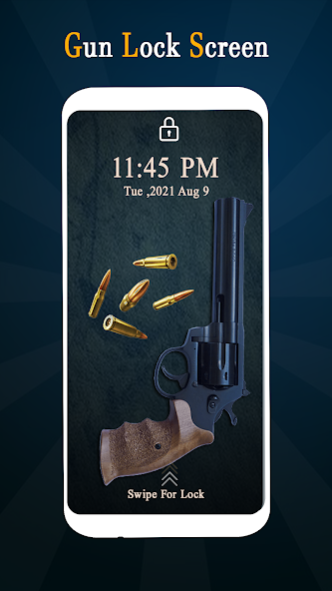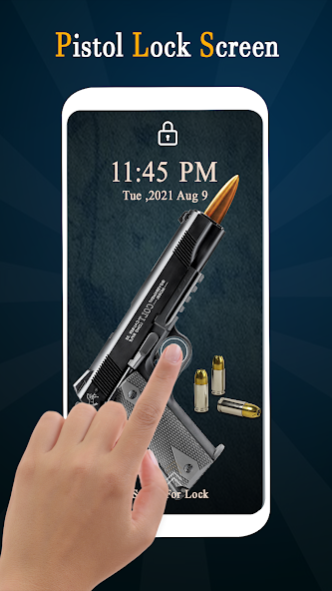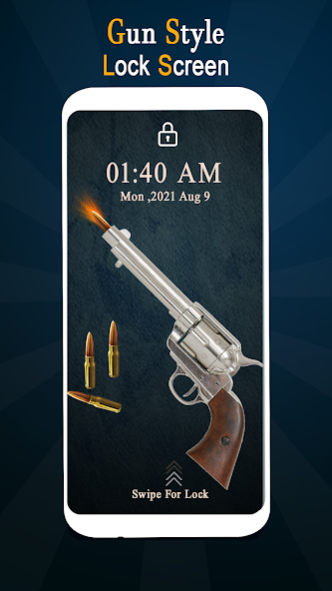Gun Shooting Lock Screen - Pis 1.6
Free Version
Publisher Description
Gun Shooting Lock Screen Screen is slide locker is a fun and free application for android mobile phones. With it, you can make your phone one of a kind!
Download Multi Pistol Lock Screen. In this Multi Lock Screen app you are able to customize both background as well as pistol wallpapers.
Best Mobile Apps 2021 and APK Free Download! Hi Quality Gun Backgrounds For Android Smartphone. Cool Photos can easily fill you with adorable feelings of love and happiness in Gun Art Wallpaper.
How to USE Pistol gunshot lock screen..?
Install pistol screen lock.
Select Spectacular background wallpaper
Allow pistol lock from setting.
Tap On pistole trigger to unlock pistol screen lock.
Key Features of Pistol screen lock :
o Update screen lock after frequent time.
o Animated Pistol Gun
o Fast and applicable function.
o Innovative pistol Gun Screen Lock with distinctive unlocking method
o It is Battery saver!
o High Quality visual graphics
o Free application
o Simple and easy to operate
o Awesome sound effects
o Setting option for enable or disable
o Multi wallpaper and background selection
Don’t forget to send your feedback to us and rate us!
About Gun Shooting Lock Screen - Pis
Gun Shooting Lock Screen - Pis is a free app for Android published in the System Maintenance list of apps, part of System Utilities.
The company that develops Gun Shooting Lock Screen - Pis is zylim app. The latest version released by its developer is 1.6.
To install Gun Shooting Lock Screen - Pis on your Android device, just click the green Continue To App button above to start the installation process. The app is listed on our website since 2022-07-11 and was downloaded 1 times. We have already checked if the download link is safe, however for your own protection we recommend that you scan the downloaded app with your antivirus. Your antivirus may detect the Gun Shooting Lock Screen - Pis as malware as malware if the download link to zylim.gun.lockscreen.shooting.revolver_lockscreen is broken.
How to install Gun Shooting Lock Screen - Pis on your Android device:
- Click on the Continue To App button on our website. This will redirect you to Google Play.
- Once the Gun Shooting Lock Screen - Pis is shown in the Google Play listing of your Android device, you can start its download and installation. Tap on the Install button located below the search bar and to the right of the app icon.
- A pop-up window with the permissions required by Gun Shooting Lock Screen - Pis will be shown. Click on Accept to continue the process.
- Gun Shooting Lock Screen - Pis will be downloaded onto your device, displaying a progress. Once the download completes, the installation will start and you'll get a notification after the installation is finished.